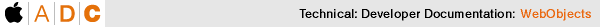
PATH
WebObjects 4.5 Documentation >
Tools and Techniques
Changing a Palette Icon
You can replace the icon of any palette, or any item in a palette, with an image of your own choosing. To do so:
-
Open the palette window and select the palette whose icon you want to change.
-
Make the palette editable.
-
Drag an image from the file system onto the palette's icon.
You can use any image file recognized by WebObjects Builder (such as a .gif
, .tif
or .jpg
file) to change the icon of a palette or of any item in the palette.
-
Save the palette.
© 1999 Apple Computer, Inc. – (Last Updated July 27 99)

